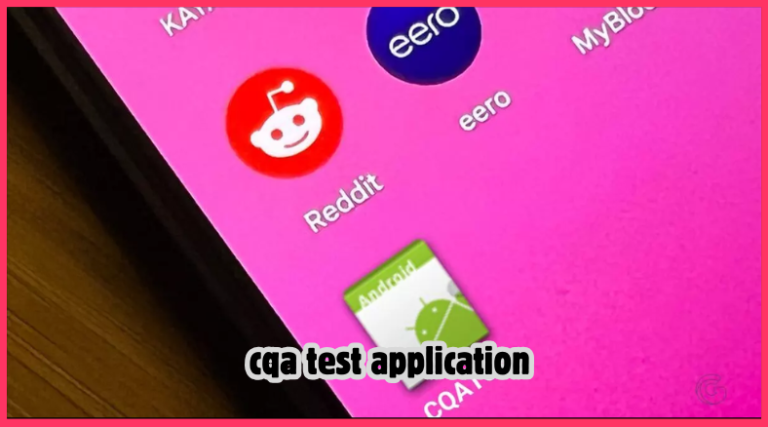If you’re someone who uses an Android device, you may have noticed an app called CQATest lurking in your system applications or the background of your smartphone. For many users, this app appears mysterious, and you may wonder what it does, why it’s on your device, and whether you should be concerned about it. Don’t worry; you’re not alone in your curiosity. In this article, we’ll dive deep into what the CQA Test Application is, why it’s there, and how it affects your smartphone experience.
What Exactly Is the CQA Test Application?
In simple terms, the CQA Test Application is a quality assurance (QA) tool that is usually pre-installed on Android devices. The name itself stands for “Certified Quality Auditor Test.” This application is an essential part of a phone’s post-production testing process. Its primary role is to run a series of diagnostic tests to ensure the device’s hardware and software are functioning properly.
Manufacturers like Lenovo, Motorola, and other Android phone makers rely on this app to verify the quality and performance of their devices before they are released to the public. The tests help to identify and address potential issues with the device, such as faulty hardware or software glitches. It’s a standard part of the manufacturing process for devices, especially those with complex features like touchscreens, cameras, sensors, and battery life management.
The Role of CQATest in Device Quality Control
When you purchase a smartphone, you expect it to work flawlessly right out of the box. However, achieving that level of quality doesn’t happen by accident. Manufacturers use a combination of manual and automated processes to test their devices. CQATest is one of the automated tools used in this process.
The app runs a series of tests on a device’s hardware and software, ensuring that all components work as expected. For example, it will test the touchscreen sensitivity, check that the cameras are functioning correctly, ensure the battery is charging properly, and even confirm that the audio and speaker systems are working.
These tests are crucial because even a small flaw in hardware or software could degrade the user experience. A glitch in the operating system, for instance, might make the device slow or unresponsive, leading to frustration. By using the CQA Test Application, manufacturers are able to catch these issues before the phone ever reaches the consumer.
How Does CQATest Affect Your Phone?
Most smartphone users will never interact with the CQA Test Application directly. After all, its job is to run silently in the background, performing its tasks without any need for user intervention. This means that the app is designed to be inconspicuous, running quality checks and gathering data while you go about your daily phone usage.
Even though it operates quietly in the background, CQATest is continuously collecting performance data. This data is valuable to manufacturers because it provides insights into how well a phone performs under normal usage conditions. For example, the app can track how the device handles multiple apps running at once or how long it takes for the phone to respond to touch commands. This data helps manufacturers spot potential issues, whether that’s excessive battery drain or an unresponsive touchscreen.
However, since CQATest is part of the system’s quality assurance, it typically doesn’t affect your phone’s performance. The app runs quietly without interrupting your regular activities. So, if you’re wondering whether it’s slowing down your device, the answer is usually no. It’s designed not to consume significant system resources.
Also Learn More: The Rise of Travis Brashears on The Inter-Satellite Laser: How Travis Brashears Is Shaping the Future of Space Technology
Is the CQA Test Application Safe?
Now, you might be asking, “Is this app safe to have on my phone?” The short answer is yes. The CQA Test Application is completely safe and has no known risks to your device or personal data. It does not contain any malware, viruses, or spyware. Instead, it performs its role as a diagnostic tool, assisting in the device’s internal testing.
Many users get worried when they see unfamiliar apps or processes running on their phones, but the CQA Test Application is simply a part of your phone’s internal workings. It’s not designed to spy on you or track your activity. It only collects basic performance data to help the manufacturer improve the device. As with any app, however, it’s always a good idea to check your phone’s settings occasionally to ensure that there aren’t any unusual apps running in the background.
Common Concerns About CQATest
While the CQA Test Application is generally harmless, some users may encounter certain issues or have concerns about it. Let’s go over a few of the more common problems and whether they are cause for concern.
Battery Drain
If you’re noticing that your phone’s battery is depleting faster than usual, it’s possible that the CQA Test Application could be a contributing factor. While this app usually doesn’t have a significant impact on battery life, there are cases where it might consume more power than expected—especially if it’s performing extended tests or collecting a large amount of data.
If the app is running tests continuously or if you’ve had your phone for a while without an update, it might cause the battery to drain faster than usual. This isn’t common, but it’s something worth looking into if you’re experiencing rapid battery loss.
Performance Issues
Some users have reported that when the CQA Test Application is running in the background, their phones experience slight slowdowns. This can happen if the app is trying to perform extensive tests or collect a large amount of data. However, in most cases, this performance dip is minimal and temporary. If you’re noticing persistent slowdowns or lags, it could be due to other factors unrelated to CQATest.
Unexpected Behavior
On rare occasions, users might find that the CQA Test Application is unexpectedly running in the foreground or showing up in places where it normally shouldn’t. This can be a bit alarming, but it’s usually not a sign of something malicious. If this happens, restarting your device or clearing the cache can resolve most of these glitches. If the app keeps popping up despite your efforts, you may want to consider disabling it (which we will discuss shortly).
Also Learn More: How ProcurementNation.com Procurement Software is Transforming Business Operations
Managing the CQA Test Application
For most users, the CQA Test Application runs quietly and doesn’t require any attention. But if you’re the type of person who likes to keep a tight grip on every app running on your device, you can manage the app to your liking. Here’s how:
Force Stopping the App
If you notice that CQATest is using up resources or battery power, you can force stop it temporarily. To do this, go to your device’s settings, find the Apps section, locate CQATest, and select the option to force stop. This will halt any processes the app is running until the next time your device runs an internal test.
Disabling the App
If you prefer to keep the app from running altogether, you can disable it. Disabling the CQA Test Application stops it from performing any future tests or audits, which can help conserve resources. Go to Settings, open the Apps menu, find CQATest, and choose Disable. This option will keep the app from running in the background until you enable it again.
Uninstalling the App
Typically, system apps like CQATest cannot be uninstalled because they are embedded in the Android operating system. However, if you’re using a rooted device, it might be possible to remove the app. But proceed with caution—removing system apps can lead to instability and unwanted side effects.
Should You Worry About the CQA Test Application?
In general, there’s no need to worry about the CQA Test Application. It’s a harmless, background tool that helps ensure your device is functioning properly. As long as it’s not causing any noticeable performance or battery issues, you can safely ignore it.
However, if you notice persistent problems related to the app, such as battery drain or lag, it may be worth troubleshooting or reaching out to your phone’s manufacturer for further assistance.
Remember, the CQA Test Application is designed to improve the overall experience of your phone, not hinder it. It plays a vital role in quality control and helps ensure that the device you’re using is up to standard. If you’re someone who likes to manage every aspect of your device, you have the option to disable or force stop the app, but most users can safely leave it running without concern.
Also Learn More: Rholdeen Hicks: A Leader in Hospitality and Community Development
Conclusion
In conclusion, the CQA Test Application plays a crucial role in maintaining the quality and performance of Android devices. By running in the background, it conducts various diagnostic tests to ensure that hardware components, system stability, and overall performance meet the manufacturer’s standards. While it’s typically a non-intrusive and safe app, users may experience occasional glitches or battery drain, especially if the app is running more frequently than intended.
Managing or disabling the CQA Test Application is relatively straightforward for those who wish to control its activity. However, for the majority of users, the app works quietly in the background without causing significant issues. Understanding its purpose and behavior can alleviate concerns and help users make informed decisions about managing it on their devices.
FAQs
1. What is the CQA Test Application?
The CQA Test Application is a diagnostic tool found on some Android smartphones, used for conducting quality assurance tests on the device’s hardware, operating system, and performance. It is typically pre-installed by manufacturers like Lenovo and Motorola.
2. Is the CQA Test Application safe to use?
Yes, the CQA Test Application is completely safe. It does not contain viruses, malware, or spyware. Its sole purpose is to collect performance data and run internal tests on the device.
3. Does the CQA Test Application affect battery life?
Generally, the CQA Test Application has minimal impact on battery life. However, in some cases, users may notice a slight battery drain if the app is running intensive tests or collecting large amounts of data.
4. Can I uninstall the CQA Test Application?
No, the CQA Test Application is a system app and cannot be uninstalled in most cases. However, you can disable it through your device’s settings if you don’t want it to run in the background.
5. How can I stop the CQA Test Application from running?
You can stop the CQA Test Application by either force-stopping it or disabling it through the Settings app on your device. For a more permanent solution, you can disable the app, but be mindful that it may impact future performance checks.
6. Why is the CQA Test Application running in the foreground?
If you notice the CQA Test Application running in the foreground, it could indicate a glitch or error. Typically, it operates in the background without user interaction. Restarting your device or checking for updates may resolve the issue.
7. Can the CQA Test Application pose any security risks?
No, the CQA Test Application does not pose any security threats. It does not collect personal information and operates solely for diagnostic purposes. As long as your device’s software is up-to-date, the app will function safely.
Get breaking news and updates exclusively on Horizan THANK YOU!